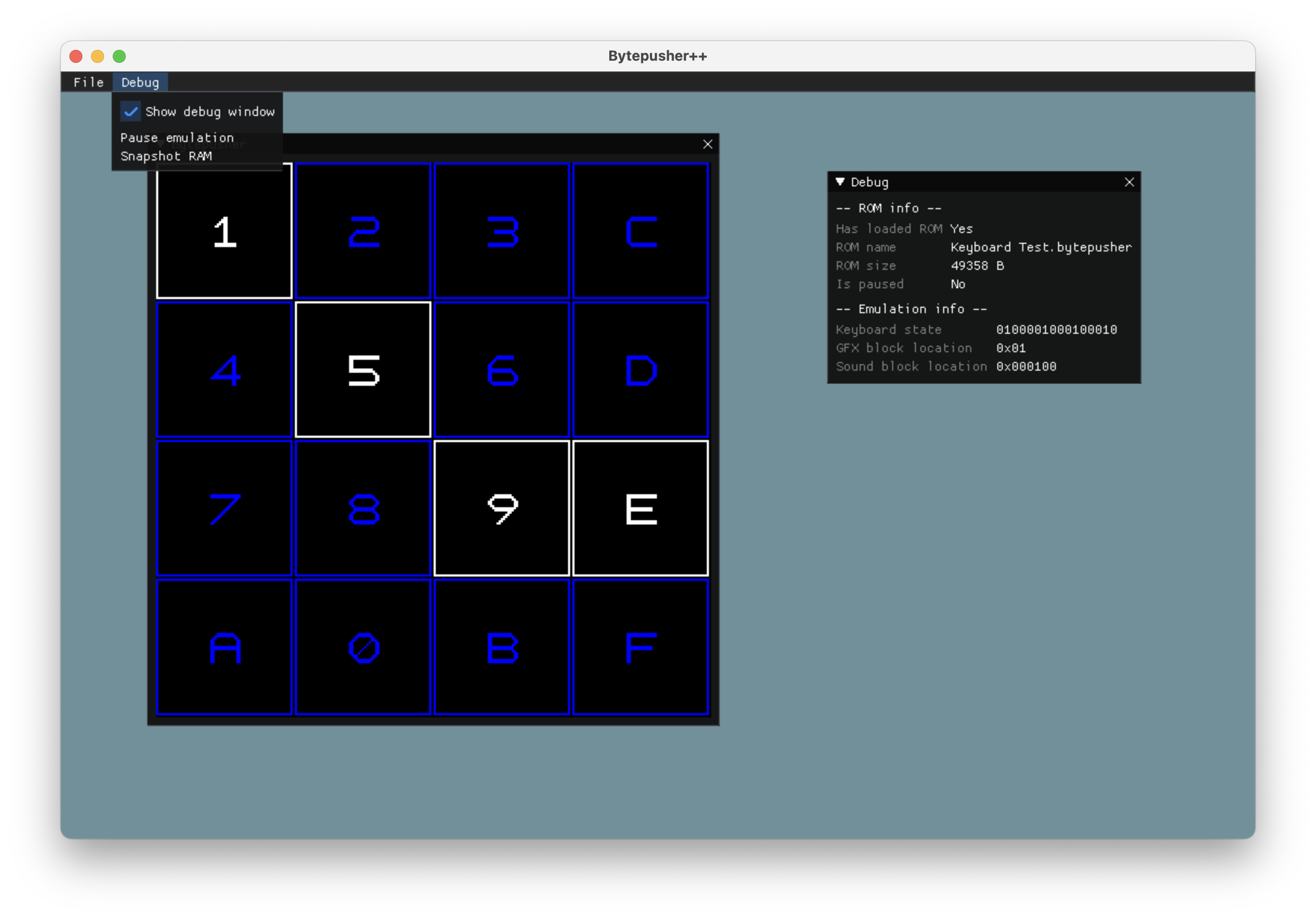|
|
||
|---|---|---|
| build | ||
| include | ||
| lib | ||
| roms | ||
| snapshots | ||
| src | ||
| .gitignore | ||
| click.toml | ||
| CMakeLists.txt | ||
| readme.md | ||
| screenshot.png | ||
Bytepusher++
This is an implementation of the Bytepusher fantasy console in C++ and SDL2, complete with a humble debug interface written in ImGui inspired by Lauchmelder's GameBoy emulator.
I only tested this on a Mac, but considering all dependencies are platform-agnostic there shouldn't be any issues running this on Windows or Linux.
I tried to document best to my abilities how each component works in its respective header file, so I won't write more about how the Bytepusher works here. The 16 controller keys are mapped to 1234QWERASDFZXCV -- you can test them out with the "Keyboard Test.bytepusher" ROM.
You can take snapshots of the RAM with the "Debug -> Snapshot RAM" button. They will be saved to the "snapshots" directory in the project and will be named with the format <date of VM bootup>: <number of snapshot>.bytepusher.
Building and running
You can build the project using either CMake or Click, a one-command C/C++ build tool made by me. Once you're in the project directory just run click. The binary will be outputted to the "build" directory (unless you specify a different one in click.toml).
Run the binary without any console arguments, because the ROMs are loaded in the interface using a file dialog (ImGuiFileDialog by aiekick).
There are some ROMs in the "roms" directory which I got from the Esolangs page and JonathanDC64's implementation (because not all links on the Esolangs page worked), you can use them or choose your own. Those which are in "roms" have been all tested and each works correctly.
Acknowledgments
Built with
- SDL2,
- ImGui,
- imgui_sdl,
- and ImGuiFileDialog (had to tweak some code to make the Cancel button work).
I wasn't sure how to implement the audio (this is my first "real" project with SDL), so I looked into David Jolly (majestic53)'s bpvm, an awesome and professional implementation of the Bytepusher. As a result of that some audio-related code may look similar, but I never explicitly copied any. A great thanks to David for bpvm!
Credit also goes to Lauchmelder for helping me with some SDL (and other) bugs I would've never found myself.